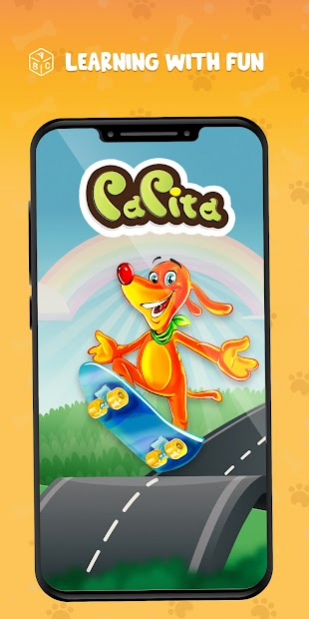Papita 6.1.3
Download
Free Version
Publisher Description
Why do we teach English to users through games?
Creating a fun and positive learning environment with games can strengthen the foundation of their learning skills and prepare users for greater future successes.
One of the most important aspects of teaching English in Papita is to create a fun and creative learning environment.
To most user, learning English with Papita is just a game they play throughout the day, but they inadvertently learn the basic skills needed to teach advanced English language courses.
A few points about Papita:
Happy and fun environment
Making the learning process smart and fun which engages a wide range of users, Such as teaching new words using songs and games.
Variety in games
The amount of time users focus on a topic is very short, so having a diverse set of engaging activities, engages, and motivates them.
Principled English learning
In Papita, most games focus on learning the alphabet, numbers, and colors, and this creates a lot of creativity.
Users can learn new behavioral disciplines and languages using English commands.
Users strengthen their language and behavioral skills by learning a new language.
Winning a game helps you understand the sense of victory and have more confidence in the future.
The application is periodically updated to increase speed and efficiency, troubleshooting, adding new words and terms.
The mobile number is used only for registration/verification and further support, and will not have any other use for Papita Group and will not cost the user any value-added services.
Internet connection is only needed on application startup, in order to sync the app.
Contact us:
Email: support@papita.uk
Site: https://papita.uk
Instagram: https://instagram.com/papitauk
Telegram: https://t.me/papitauk
About Papita
Papita is a free app for Android published in the Teaching & Training Tools list of apps, part of Education.
The company that develops Papita is Mario Santi. The latest version released by its developer is 6.1.3.
To install Papita on your Android device, just click the green Continue To App button above to start the installation process. The app is listed on our website since 2021-03-14 and was downloaded 12 times. We have already checked if the download link is safe, however for your own protection we recommend that you scan the downloaded app with your antivirus. Your antivirus may detect the Papita as malware as malware if the download link to com.papita.papita is broken.
How to install Papita on your Android device:
- Click on the Continue To App button on our website. This will redirect you to Google Play.
- Once the Papita is shown in the Google Play listing of your Android device, you can start its download and installation. Tap on the Install button located below the search bar and to the right of the app icon.
- A pop-up window with the permissions required by Papita will be shown. Click on Accept to continue the process.
- Papita will be downloaded onto your device, displaying a progress. Once the download completes, the installation will start and you'll get a notification after the installation is finished.